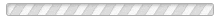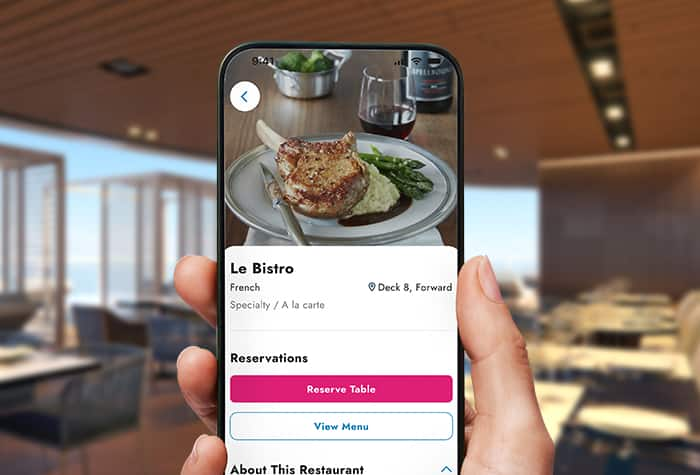The all-new NCL app is so easy to use. Make onboard reservations, book shore excursions, view your itinerary and more. No Wi-Fi minutes required!
• Easy online check-in.
• Reservations & detailed information: Book dining, excursions, entertainment & more.
• View your up-to-date itinerary and schedule.
• See payments, credits and promotions all in one place.
• No Wi-Fi minutes required!
• Personalized home page displays reservation & stateroom number.