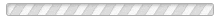アプリをまだダウンロードしていない場合、船内でアプリに接続、またはアプリをダウンロードするにはどうすればよいですか?
To download and connect to the app while on board:
1. Turn your phone to “airplane mode” or turn off cellular data to avoid roaming charges (enable Wi-Fi only).
2. Connect to the ship’s Wi-Fi: nclwifi.com.
3. Select "Download Norwegian Cruise Line App" and download the app from your app store.
4. Open the new app and sign in using your last name, date of birth and reservation or stateroom number.